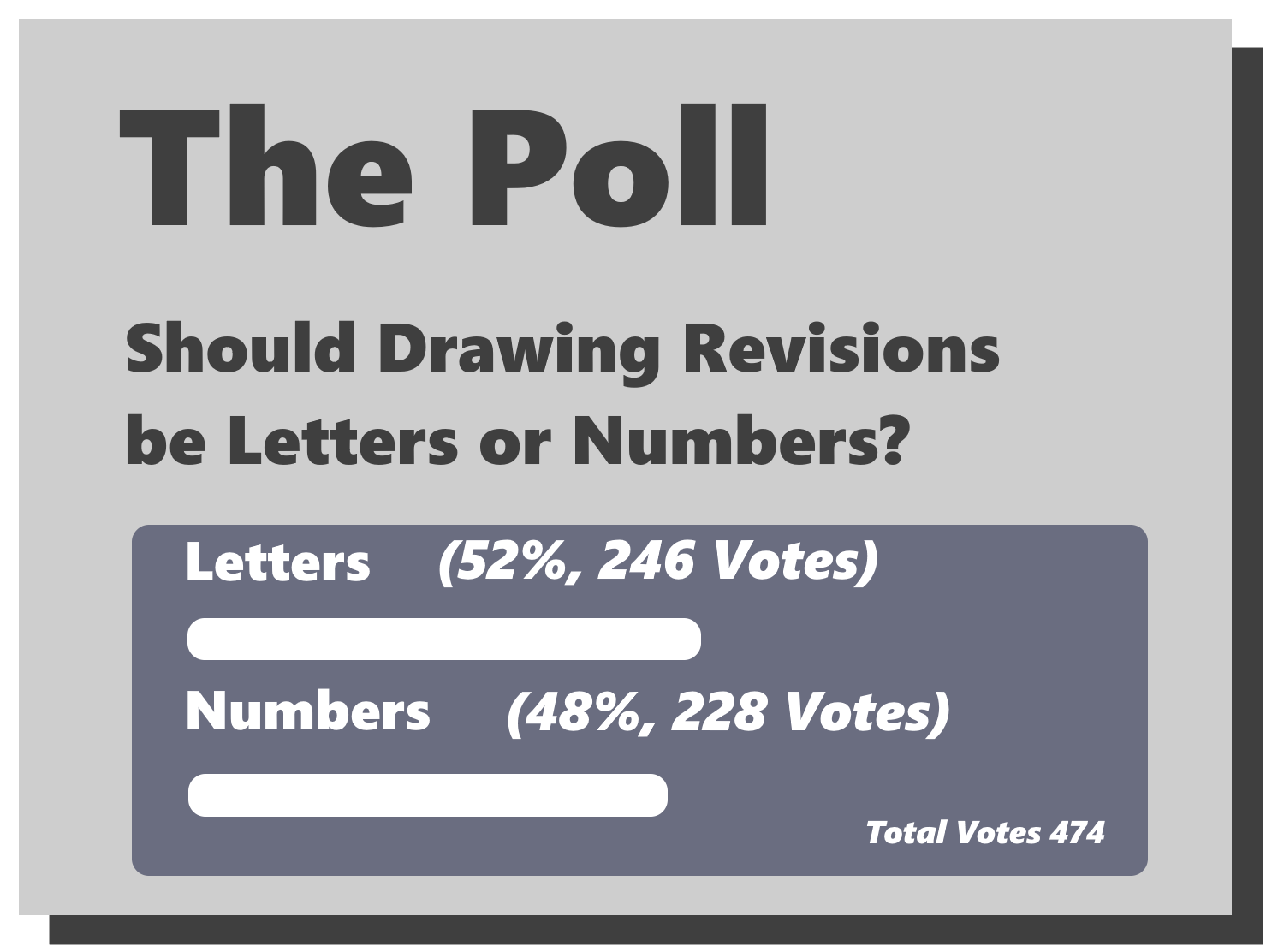Some mornings when I walk into work it takes me a while to organize my daily activities, get things setup, and start being productive. If I don’t have my coffee, this takes a bit longer. And if I forget my coffee, luckily I’m fortunate enough to have a cafe that sells the trusted Starbucks.
As with many other companies, we have a culture of Lean. We are always continuously improving and reducing waste; our target is getting more of that key word I mentioned: “Productive”. I have been involved with my fair share of project improvement strategies with mostly all of them requiring a return on investment (ROI) analysis for capital expenditures. Nothing is free, and usually always requires a significant capital investment. So, could coffee be considered an investment?
When I buy a $2 coffee in the morning, I feel better about myself that I’m contributing at a higher level, and it benefits me by making me feel better. I also do my company a benefit by getting myself productive and ready to make things happen.
When companies stare down the financials, many are blinded by the real driving factors that lead to those numbers. With quality metrics driving higher yield, the common idea is to find a solution that does more with less or, at the very least, more with the same. If some companies viewed coffee as a direct expense then they are missing the idea of ROI. With each $2 coffee, if someone provides more than 15 minutes of extra work in a day, they would have - even at minimum wage in California - a net positive return on investment. In a large organization this leads to potentially requiring less new hires. Instead of hiring one more engineer, maybe it’s time to buy 10-15 minutes of productivity - one cup at a time.